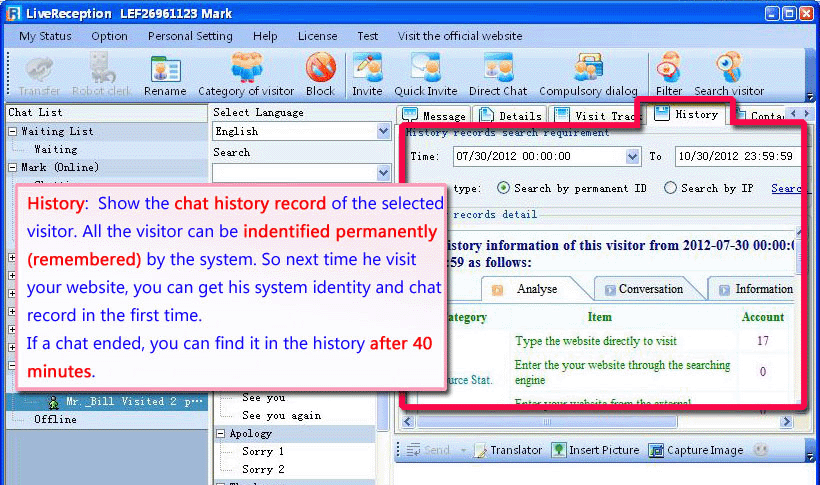Introduction of Main Interface of LiveReception
You can find all details and information about website visitors from the main interface of the software.
| Log in LiveReception (LR). Look at the functions in the main interface. The part in the red box is main menu bar. It is the area for main function settings. Most of the functions can be found in main menu bar. You can find shortcut buttons under the main menu bar (in green box). When you are manipulating the visitors, you can operate in this area conveniently. Chat list is the core component of the main interface. You can see all the on-line visitors. (image below) |
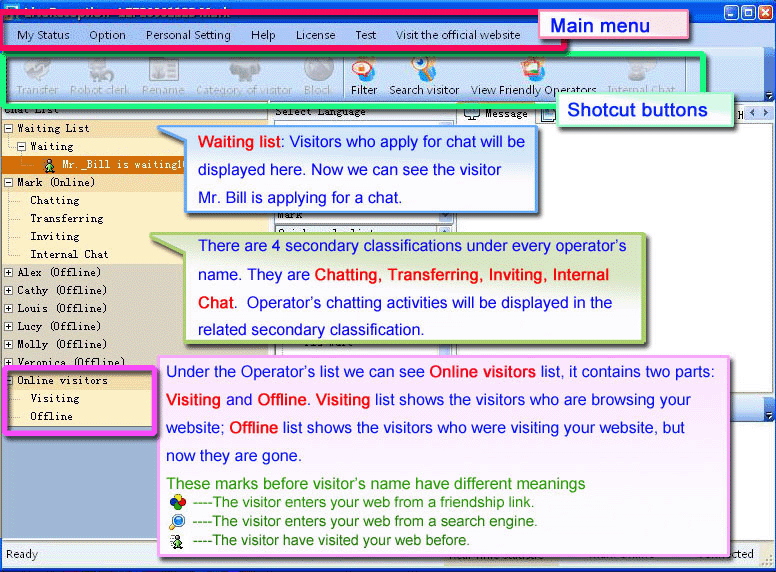
| The middle part is Quick reply box. In this box you can set frequent sentences as quick replies. Double click a quick reply in the Quick reply list, then it will be displayed in the message sending box; Search means that you can input key words as an index in the search box to search for a quick reply in the quick reply list. All the replies containing the key words will be displayed in the quick reply list; The right part of the main interface contains two areas. The above area is content display box. The below area is message sending box; You can check the real time statistic of your website, and the current operator’s status. |
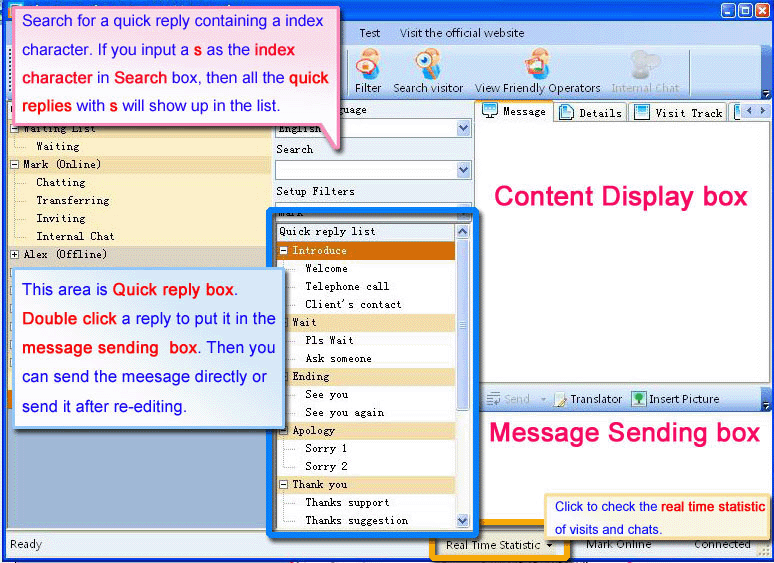
Content display box contains four parts: message, detail, visit track and history.
The use of “message” sheet
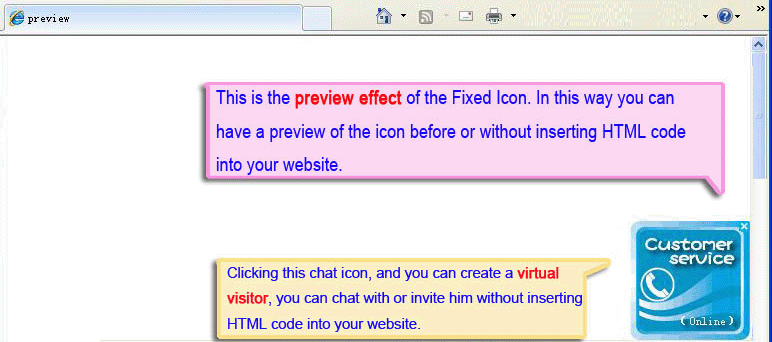
The use of “details” sheet
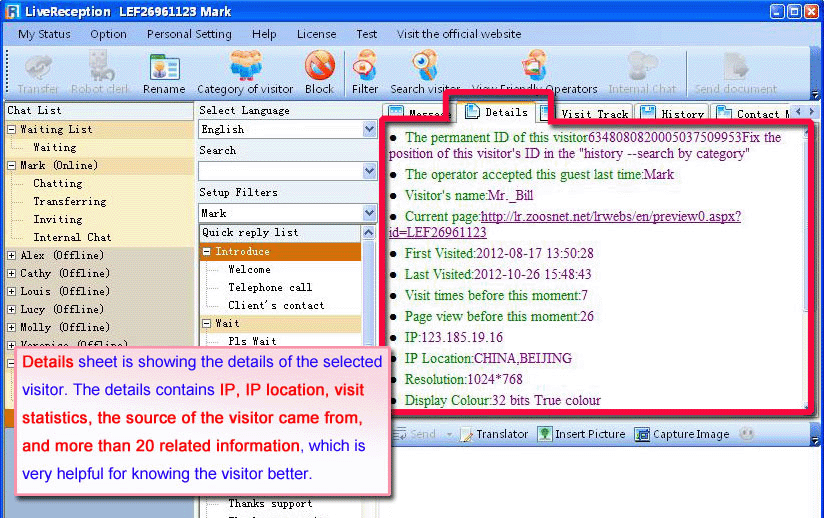
The use of “visit track” sheet
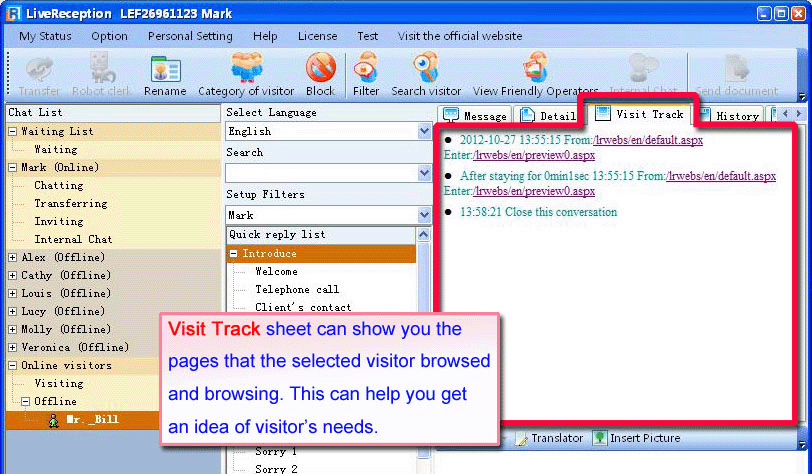
The use of “history” sheet